Memory card classes
Memory card speed is the velocity with which data can be transferred between the camera and the storage device. It is one of the key characteristics of memory cards alongside storage capacity, reliability, and price. Two types of transfer operations can be distinguished: A card’s read speed describes how quickly information can be retrieved from the card. This performance is experienced when transferring card contents to a computer or printer, and is, thus, relevant for speeding up the photography processing workflow. In contrast, a card’s write speed describes the velocity with which data can be saved onto a card. This performance becomes evident during the act of taking a picture when a camera saves the image data or the video clip to the card.

Memory card speed is reported either as a "times rating" (sometimes also called "commercial x-rating") or in megabytes per second (MB/s). These measurement units are equivalent and can be used interchangeably. The origin of the times-rating (for example, 40x, 100x, 300x) is the practice of measuring the performance of flash memory as a multiple of the average speed of reading data from CD-ROMs, which is 150 KB/s. Hence, a 10x memory card would have a maximum data transfer rate of about 1.5 MB/s, and a 100x card a transfer rate of about 15 MB/s. A higher times-number or MB/s-value indicates a faster card. Usually, the read speed of memory cards exceeds their write speed, and manufacturers tend to report the higher number (well, it helps to make the card specifications look stronger). Hence, the rated performance of the cards can rarely be achieved when capturing images or videos with a camera and writing the data to the card.
Slow memory cards can become a bottleneck when shooting with high megapixel cameras in burst mode or when capturing ultra high definition video. If the storage device is too slow, a photographer might experience long intervals before the next image can be taken, and a videographer might suffer dropouts or corrupted video. On the other hand, a faster than required card will have no adverse consequences - apart from being more expensive.
Speed classes for SD cards
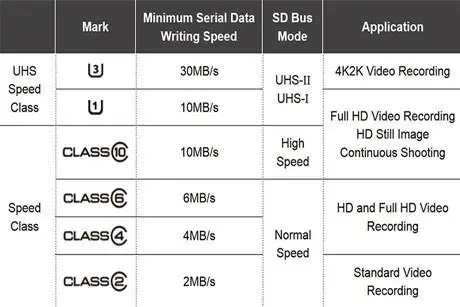
In view of the need for consistent performance standards, the Secure Digital Association has established several memory card classes based on sustained minimum write speed, which is critical for video applications. There are four speed classes 2, 4, 6 and 10 that assert that the card supports the respective number of megabytes per second as a minimum sustained write speed. Hence, these speed classes are not based on peak performance, but on throughput over a more extended period. They represent the minimum rate a card is sure to maintain, even though it might turn out to be faster over shorter intervalls. Normally, the speed class is marked on the SD class. If there is no such speed class symbol, the card may have been produced before the speed class rating system was launched. In this case, the card may of may not be slower than class 2.
SD speed classes provide the photographer and videographer with some orientation on the performance of "normal speed" storage memory. The classification, however, does not differentiate effectively among high speed cards. An SD card with a sustained write speed of 25MB/s is still rated as a class 10 card, just like a slower model that merely scrapes past the required 10MB/s. One is, thus, left again to look at the manufacturer's times-rating or the MB/s markings when evaluating high speed cards.
Many SDHC and SDXC cards support Ultra High Speed (UHS) data transfer interfaces in more recent cameras or devices (introduced since 2009). Two specifications exist: UHS-I with a peak transfer speed of up to 104 MB/s, and UHS-II, which can manage data flows of up to 312 MB/s. For comparison, non-UHS SD cards max out at about 25 MB/s. Again, card-classes have been defined based on sustained write performance: UHS class 1 (U1) with a minimum sustained write speed of 10 MB/s and U3 with a sustained data transfer rate of at least 30 MB/s (there is no U2). A UHS-card can in addition be classified by its general SD speed class (normally Class 10). The respective speed classes and/or UHS-classes are marked on the SD cards with their respective logos. It should be noted that the type of UHS-bus (Latin numerals) does not coincide with the UHS speed class (Roman numerals). A card that supports the UHS-I standard can offer a speed performance of U1 or U3. The same goes for a card that follows the UHS-II specs. This nomenclature is a bit confusing, but well, that is how it is. Fortunately, UHS-cards are backwards compatible with older cameras, but will, in this case, just operate at the maximum speed that is supported by the pre-UHS imaging device.
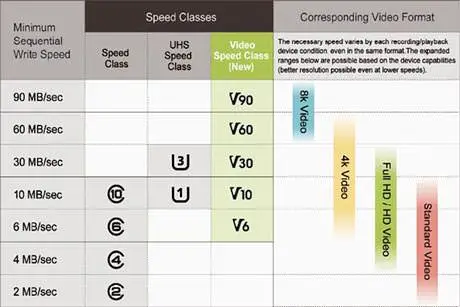
In March 2016, the SD Association announced the introduction of yet another card rating system, the SD 5.0 protocol. This Video Speed Class rating scheme aims to facilitate the identification of cards that are suitable for high performance tasks, such as 8K, 4K, 3D and 360° video capture. There are five V-rating classes: V6 (6MB/sec), V10 (10MB/sec), V30 (30MB/sec), V60 (60MB/sec) and V90 (90MB/sec), which are based on the sustained write speed achieved with compatible devices. If the device in use does not support the NAND technologies required for the V-class, the card may not achieve the listed transfer speed. Hence, photographers will have to pay close attention not only on the V-class markings on the SD card that they are considering, but also be mindful of the technology employed in their cameras. Hopefully, SD card and camera manufacturers will be very clear and explicit in stating the capabilities of their devices in order to avoid confusion and performance-decreasing mis-matches.
Speed modes of CF cards
Compact Flash cards also use the times-rating and the MB/s measure of card speed. In addition, most cards nowadays are marked with the UDMA sign, which means that they can use the Ultra Direct Memory Access communication protocol that became available in 2003 and is faster than the standard PIO (Programmed Input/Output) protocol. High-end digital cameras have been supporting UDMA since 2006/07.
| Speed Mode | PIO (MB/s) | UDMA (MB/s) |
|---|---|---|
| 1 | 5 | 25 |
| 2 | 8 | 33 |
| 3 | 11 | 44 |
| 4 | 17 | 67 |
| 5 | 20 | 100 |
| 6 | 25 | 133 |
| 7 | - | 167 |
There are seven UDMA modes with the fastest (UDMA-7) supporting transfer speeds of up to 167 MB/s (equivalent to 1100x). These fastest cards will provide sufficient performance even for very demanding photography or video uses. However, they require a USB 3.0 data transfer interface. UDMA-cards are backwards compatible, such that they can be used in cameras that do not support the card's UDMA mode or were released before the appearance of the UDMA standard. However, in this case the cards will operate in a slower or non-UDMA mode.
Moreover, some Compact Flash cards carry a "Clapper Board" logo, suggesting adherence to the Video Performance Guarantee (VPG) specification for professional-quality video. These cards guarantee a minimum speed specification for writing continuous data streams. When used with a compatible camera, a VPG-20 card can capture video streams at up to 20 MB/s, and a VPG-65 card can record video at up to 65 MB/s.

There is little further development going on with Compact Flash cards. After having long been superior in terms of speed and capacity, the CF technology has hit its speed ceiling, and the fastest SD cards nowadays leave their CF cousins behind. New, faster storage media, notably XQD and CFast cards, are emerging that have the potential to take over from Compact Flash as the professional photographer's preferred choice of storage media. However, the corresponding data transfer standards are not yet widely supported by camera manufacturers. By February 2015, the Nikon D4 was the only DSLR that supported XQD-cards, and the use of CFast cards was only possible in selected professional video cameras. Canon has announced that it might support CFast cards in future 4K-enabled cameras, but at this point it is unclear whether, when, and which successor to Compact Flash will emerge.
Memory card speed in practice
The stated speed of SD and CF cards can only be achieved under ideal circumstances, such as when transferring image data from a new or freshly formatted memory card reader to a computer. In-camera write speeds will generally be lower and depend on the camera's image processor and card interface. Also, the same card will perform differently in different cameras. For example, in tests undertaken by Rob Galbraith, a Lexar Professional 1000x Compact Flash 32 GB UDMA-7 card with headline read and write speed of, respectively, 150 MB/s and 95 MB/s turns out to write 61 MB/s in a Nikon D4, while the exact same card achieves only 42 MB/s in a Nikon D700. Similarly, the SanDisk Extreme Pro Compact Flash 32 GB with headline read and write speed of 90 MB/s writes 49 MB/s in a Nikon D4 and 33 MB/s in a D700. Yet, even though a card might in practice not achieve its headline speed, one big benefit of a faster memory card is always the ability to quickly transfer large amounts of imaging data to a computer with the help of a memory card reader.
So, how fast should your next memory card be? Well, it is difficult to answer this question in general terms, as the need for speed very much depends on one's equipment and shooting habits. Raw files are bigger than jpg files and some photographers like their cameras to record both. In any case, if you take most of your photographs in single shot mode, memory card speed is unlikely to become a limiting factor. The camera will have enough time to write to the card between shots, and if you were to take two or more photographs in short succession, the camera's internal memory buffer would temporarily store the photos that could not immediately been written to the card. An SD Class 4 card will be sufficient for this type of imaging.
The picture changes if you regularly use a high megapixel camera in burst mode. For example, the raw files of the 36MB Nikon D800 are about 40 MB large. The camera can shoot up to 4 frames per second at full resolution, so that about 160 MB might have to be moved between the camera and the memory card for every second of shooting. Again, the camera's internal buffer will help to break peak loads, but a fast writing memory card will certainly help to avoid a substantial slow-down of the camera once the buffer has filled up. The Lexar 1000x CF mentioned early might need about 2.5 seconds to write the D800's 4 fps, while a more conventional card that can write at 10 MB/s would keep the busy light blinking for a full 16 seconds. Shooting with a lower resolution camera or in jpeg-mode will reduce the storage requirement and shorten the memory writing periods, but I hope you will see my point. So if you are into sports or wildlife photography and use the continuous shooting mode a lot, high-speed cards will help you to squeeze in more shots in short succession, and, thus, give you a better chance of capturing that perfect moment.
Video is another application that can become speed-demanding. Normal High Definition video is not the problem, though. Each Full HD frame (1980x1080 pixels) has a relatively low resolution of merely about two megapixels and advanced compression techniques take advantage of the similarity of consecutive video frames to reduce the file size that needs to be stored. A data transfer requirement of 4-6MB/sec is rarely surpassed, so that class 6 SD or similar CF cards can handle Full HD video well. However, more and more cameras can nowadays record ultra high definition 4K video (3840x2160 pixels), which generates files that are about four times as large as Full HD files. Also, 4K video requires sustained high performance from the card, so that it is advisable to get a U1 or even a U3 card for ultra high definition video recording. And, never forget that the final 4K video files will be large, so that a card with a high read speed will save plenty of time when it comes to transferring the imaging data to the computer.
The price vs performance trade-off
There is no technical or practical drawback from using a faster memory card, but there is an economic one: faster cards are more expensive. Yet, rapid technological progress has provided us with stronger and stronger performance over time and has made high speed cards increasingly accessible. For example, SanDisk launched in September 2004 the world's then fastest SD card, the SanDisk Extreme III, that featured a write speed of up to 20 MB/s. The 1 GB card cost $139.99. In February 2014, SanDisk again announced the fastest SD card in the world, the SanDisk Extreme PRO SD UHS-II, which can write up to 250 MB/s. It costs $119.99 - for the 16 GB version! Hence, in less than 10 years, memory card speed has increased more than twelvefold, while the price per gigabyte of storage capacity has fallen by 95 percent (and that is just in nominal terms without any adjustment for inflation). The price drop for high-speed cards has meant that lower performance cards have been squeezed out of the market and that the general speed levels of cards has been clearly trending upwards.
The historical memory card price trends suggest some lessons. If your imaging currently requires top speed performance, then the purchase of the best cards at premium prices might be fully justified. If however you are considering to buy a superfast card right now, because you might need it for your next video-centered camera that you intend to buy next year, you might want to think twice. If history is any guide, the price of high speed cards will continue to fall rapidly over the coming months and years. Hence, stocking up on and hoarding high performance cards is likely to turn out to be a very poor investment.
Further Reading
In order to keep the filing system on the card intact and the card's performance at its best, it is good practice to format a memory card regularly. When taken care of and handled properly, flash memory can indeed last for decades, so that it is technological change rather than technical failure that limits the economic life of a memory card. In fact, some card formats, such as compact flash type II cards or XD cards, have over time become technologically obsolete and are no longer supported in modern digital cameras.
You are here: Home » Memory Card Overview » Memory Card Speed