Olympus FT shutter count
Knowing the shutter count is useful when buying or selling a camera, for example, on ebay, as it provides an indication on how intensively the camera has been used. Olympus cameras do not store the information on the number of shutter releases in the EXIF data, and no reference exists in the camera manuals on how to retrieve the shutter count. Nevertheless, the number of shutter actuations - along with related camera usage data - is stored within the camera's memory and can be accessed through hidden service menus.
The procedure to obtain the shutter count differs between Olympus cameras produced before and after June 2009. For the earlier models, that is most FourThirds cameras (E-1, E-3, E-30, E-300, E-330, E-400, E-410, E-420, E-450, E-500, E-510, E-520, E-600, and E-620), the steps are outlined below. The procedure to follow for the more recent FourThirds, mFT, and advanced compact models is described separately on the Olympus E-5, PEN/OM-D and XZ shutter actuations page. Also, corresponding information on the shutter count of FT cameras from Panasonic and Leica can be found on the Panasonic L1 and Leica Digilux 3 actuations page. No problems have been reported to date from accessing the hidden service menus, but kindly note that if you decide to perform the steps below, you do so at your own risk.
Exploring hidden menus
Getting the shutter count on Olympus FT cameras is a multi-step procedure. The individual steps are described in detail below.
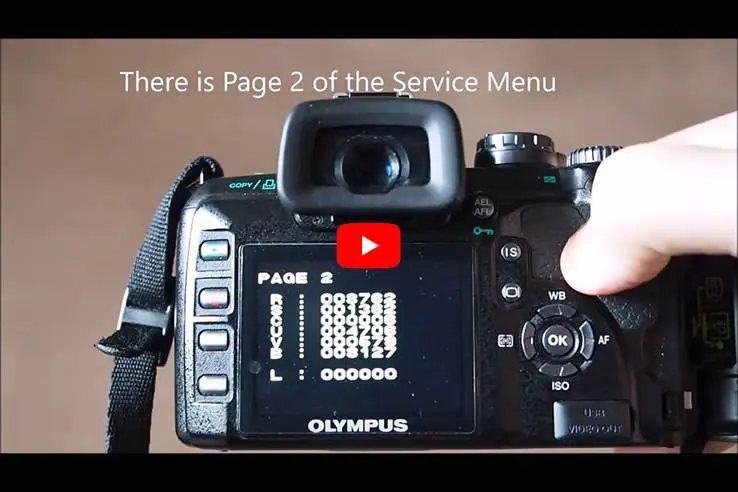
With your camera's battery well charged, perform the following twelve steps in sequence to display the service menu that shows the number of shutter releases. You can also follow the procedure in the video above.
- Turn the camera ON;
- Open the memory card door (a "card door open" message will appear on the screen);
- Press MENU and OK at the same time (for E-1, E-300, and E-500: press DISPLAY and OK at the same time), which will display a screen that shows the camera designation and firmware version;
- Press arrow pad UP;
- Press arrow pad DOWN;
- Press arrow pad LEFT;
- Press arrow pad RIGHT;
- Press the SHUTTER RELEASE button;
- Press arrow pad UP (a PAGE 1 with some letters and numbers appears);
- Press arrow pad RIGHT to move to PAGE 2;
- Write down the number to the right of "R" on PAGE 2. This is the number of shutter releases (the number to the right of "S" is the number of times the flash has fired);
- Close the memory card door to revert to normal operating mode. Congratulations, you have successfully retrieved the shutter count information!
At step 9/10, you can use the RIGHT and LEFT buttons on the arrow pad to move between a total of four pages of service menus. The listed information is mainly relevant for Olympus repair personnel and helps them diagnose any problem that the camera might have encountered. In case you are interested, Olympus expert John Foster has deciphered many of the codes and reports them at biofos.com.
Further Reading
In case you are thinking of upgrading to Micro Four Thirds, you might be interested to have a look at the MFT compendium of lenses, which comprises all the AF and MF optics available for the mount. Moreover, if all the marketing terms and expressions around new camera gear is getting you a little confused, check out the Four Thirds glossary for definitions.
You are here: Home » Four Thirds Cameras » Olympus FT Shutter Count